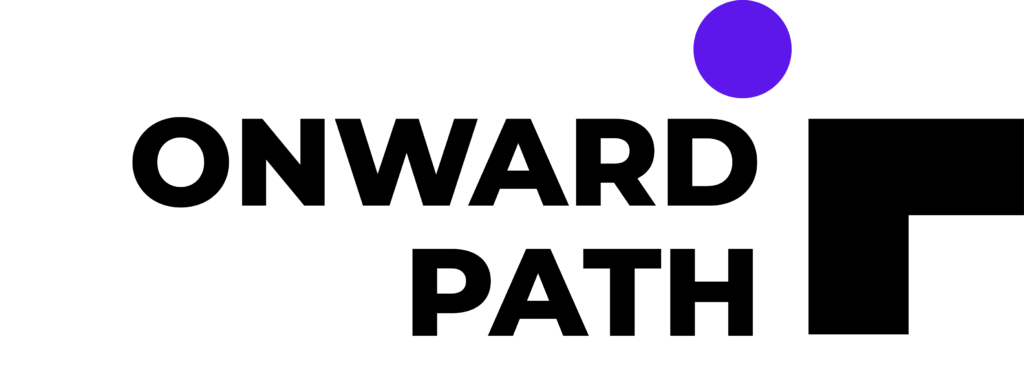Folders are an easy way to let users organize content stored in Content Server. Though folders are virtual, it gives a clean presentation of the content in a familiar user interface for users.
Use of WebDAV further simplifies access and update of content. If you are using folders, while migrating contents from one Content Server to another the component “Folder Structure Archive” can be of great help.
Folder Structure Archive:
The Folder Structure Archive component enables an administrator to configure a Content Server Archive to archive the folder structure as well as its associated content. The structure of the folders is archived via database table replication. This component allows you to browse and select the folder from the following screen (Administration > Folder Archive Configuration) and create an export archive.
You can then use the Admin Applet Archiver to export the collection to a target collection if you have connectivity between the two content servers. If your content servers are in different network, you can zip or tar the collection file, usually at the following location
/opt/oracle/ecm/user_projects/domains/ecm_domain/ucm/cs/archives/
and copy it to the same location in the target content server. Then you can launch the Admin Applet Archiver in the target content server and import the folder and its content.
Note: If you do not want all the revisions (to save space), before exporting, change the revision selection settings as below:
Admin Applet > Archiver > Your_Collection_Name > Export Data > Content : Edit : Query Options – Select “Latest Revision”
You can notice that since the Folder Structure Archiver archives content through database replication, the Query Expression is empty. Explore the “Table” tab to see collection that is being exported. This feature can be used to migrate content from a 10G to a 11G UCM environments also. Make sure you have migrated the security configurations and other required custom meta-data you have defined using the Config Migration Admin prior to migrating the content.