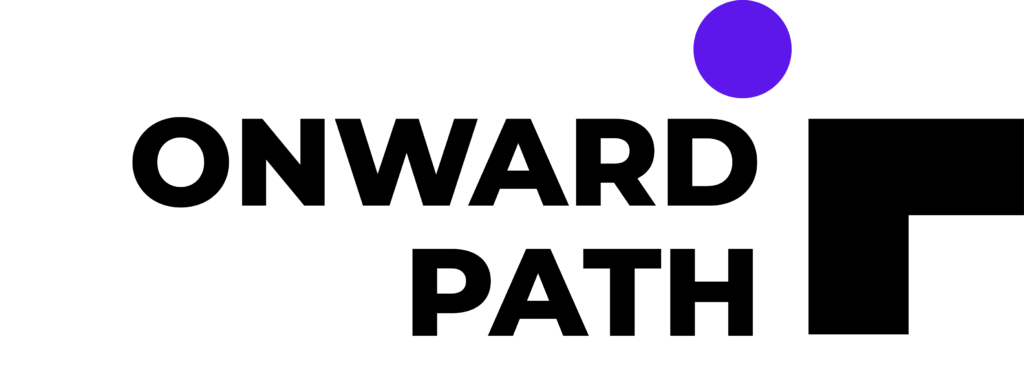This is with regards to startup issues with Oracle Secure Enterprise Search version 10.1.8.4.0
Issue:
When issuing searchctl stopall command there is a prompt to enter password. Upon entering the password, an error is reported that the id/password is not valid. Though the same password was allowing successful login to the SES Admin console.
Resolution:
Execute the following command before issuing the searchctl stopall
export ORACLE_SID=ses export ORACLE_HOME=/INSTALL_LOCATION/Oracle/ses1/ export PATH=$PATH:$ORACLE_HOME/bin sqlplus sys/mypassword as sysdba startup
This starts the Oracle Database. Now you can stop and start the SES instance successfully.
./searchctl stopall ./searchctl startall